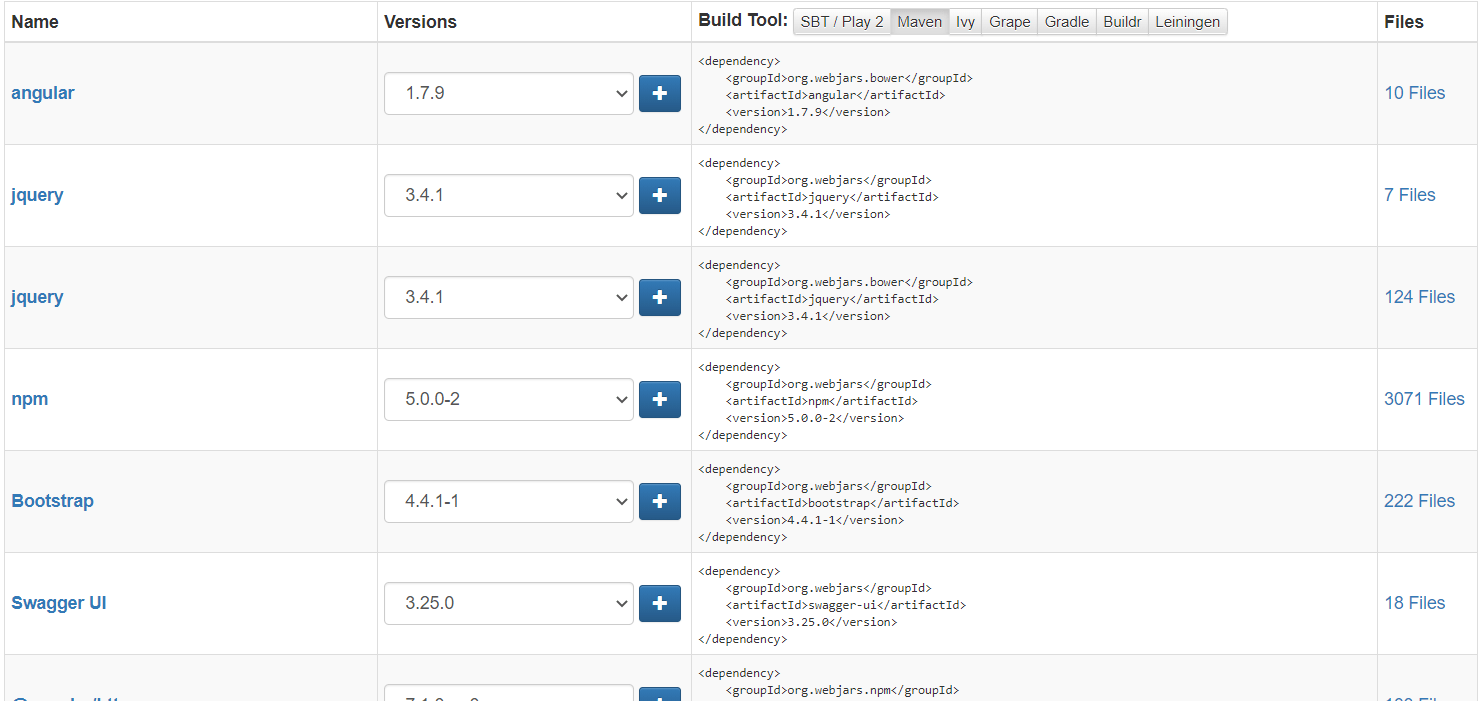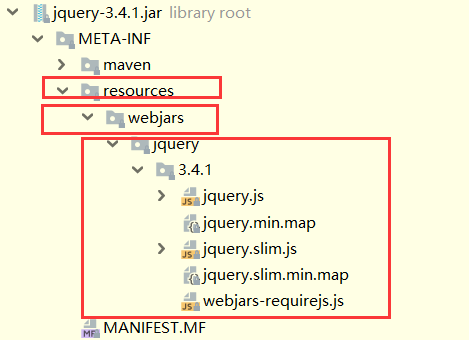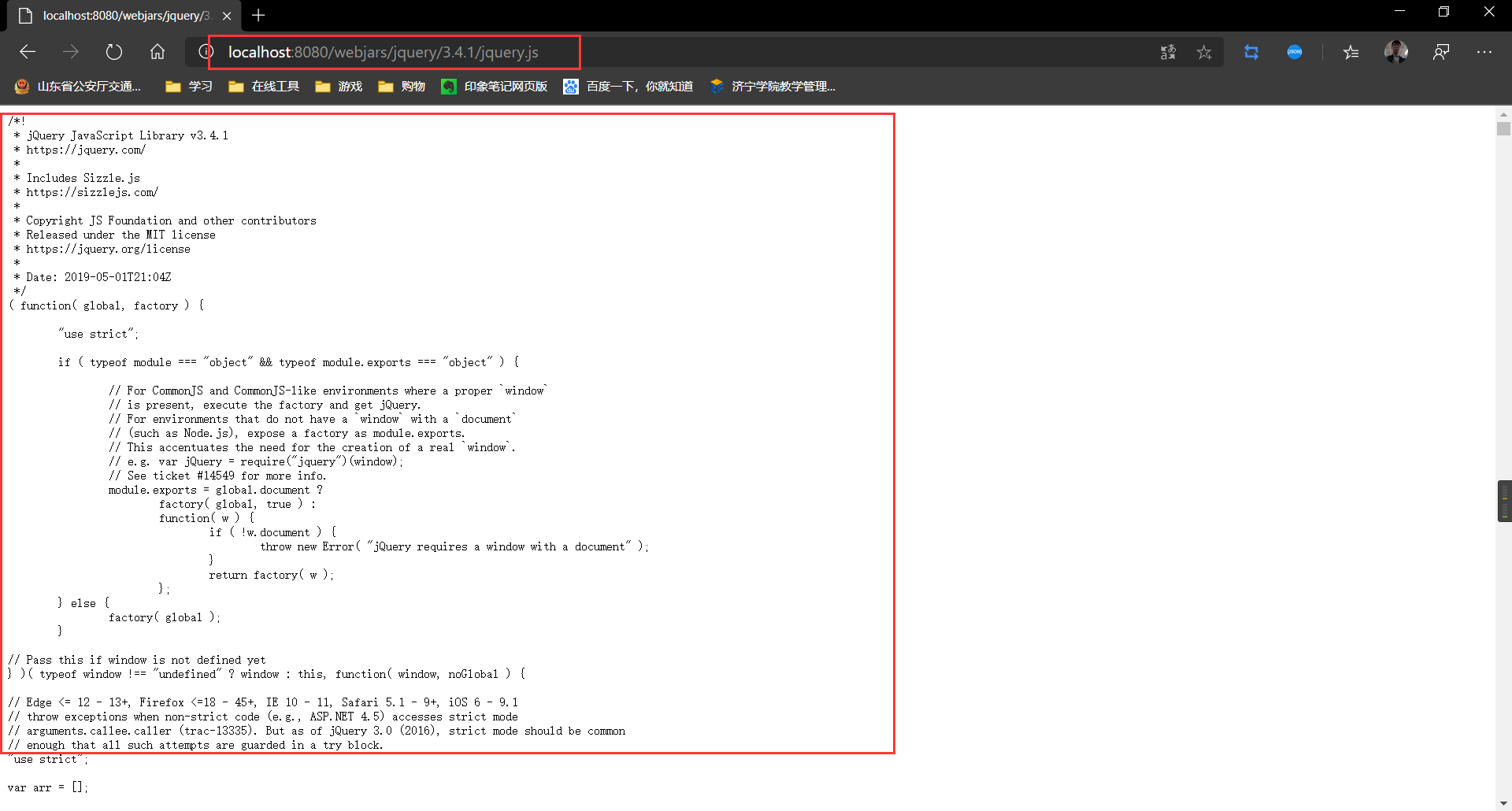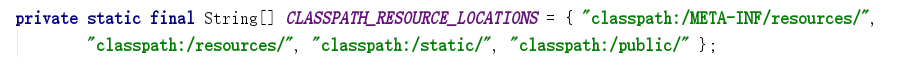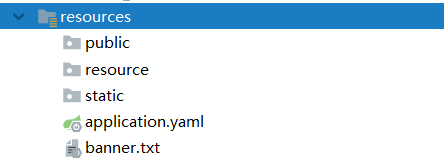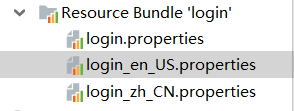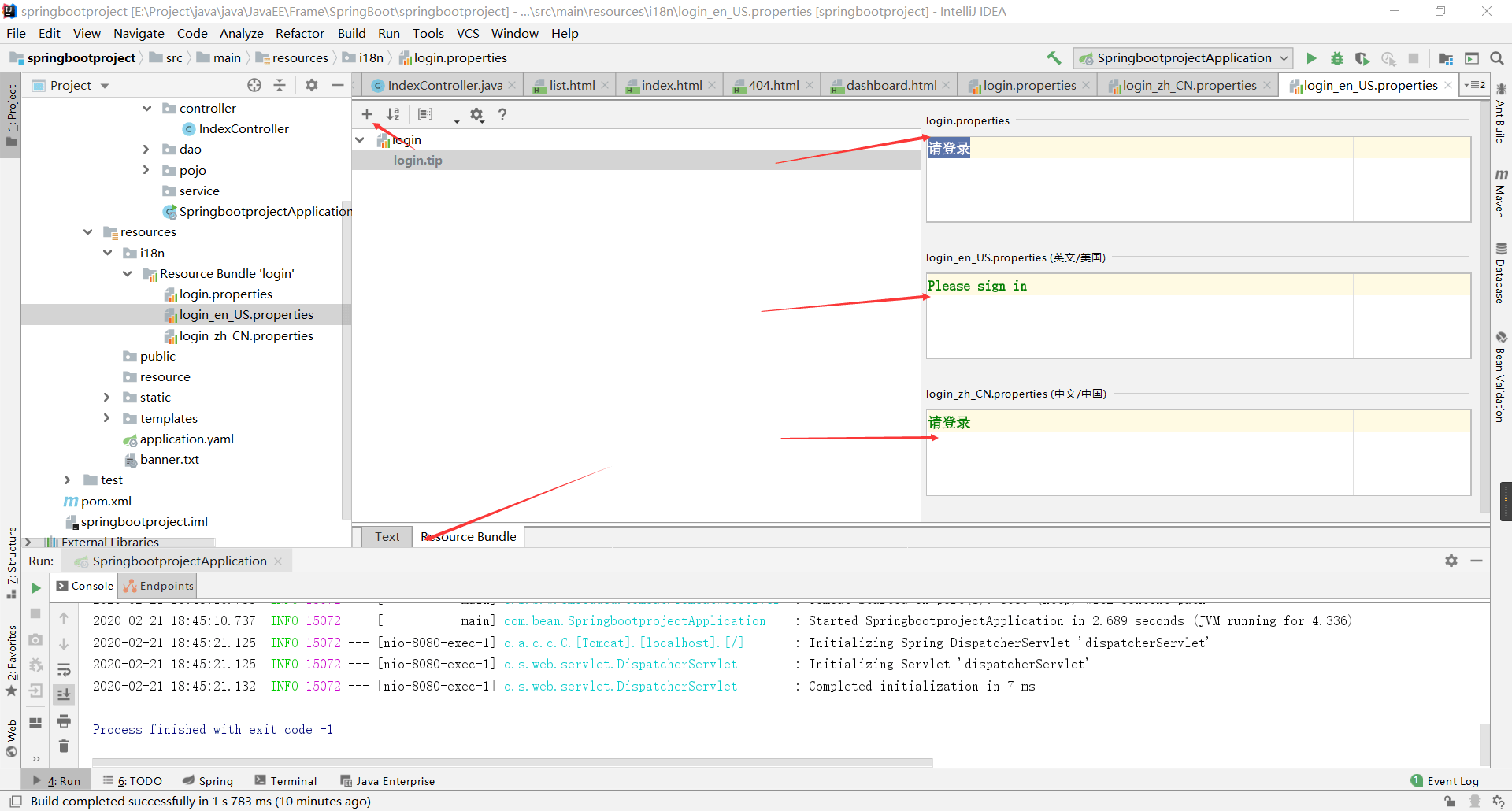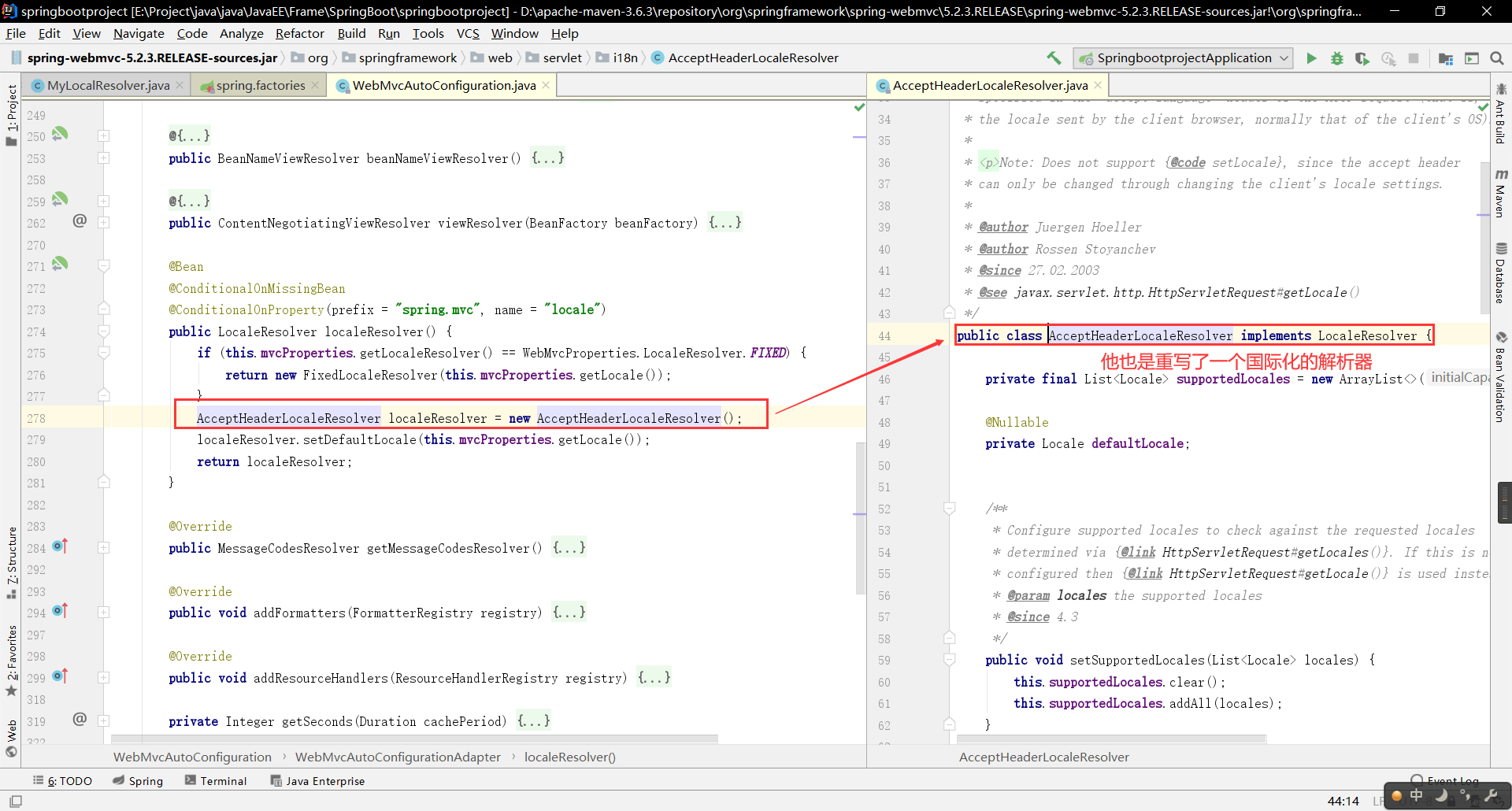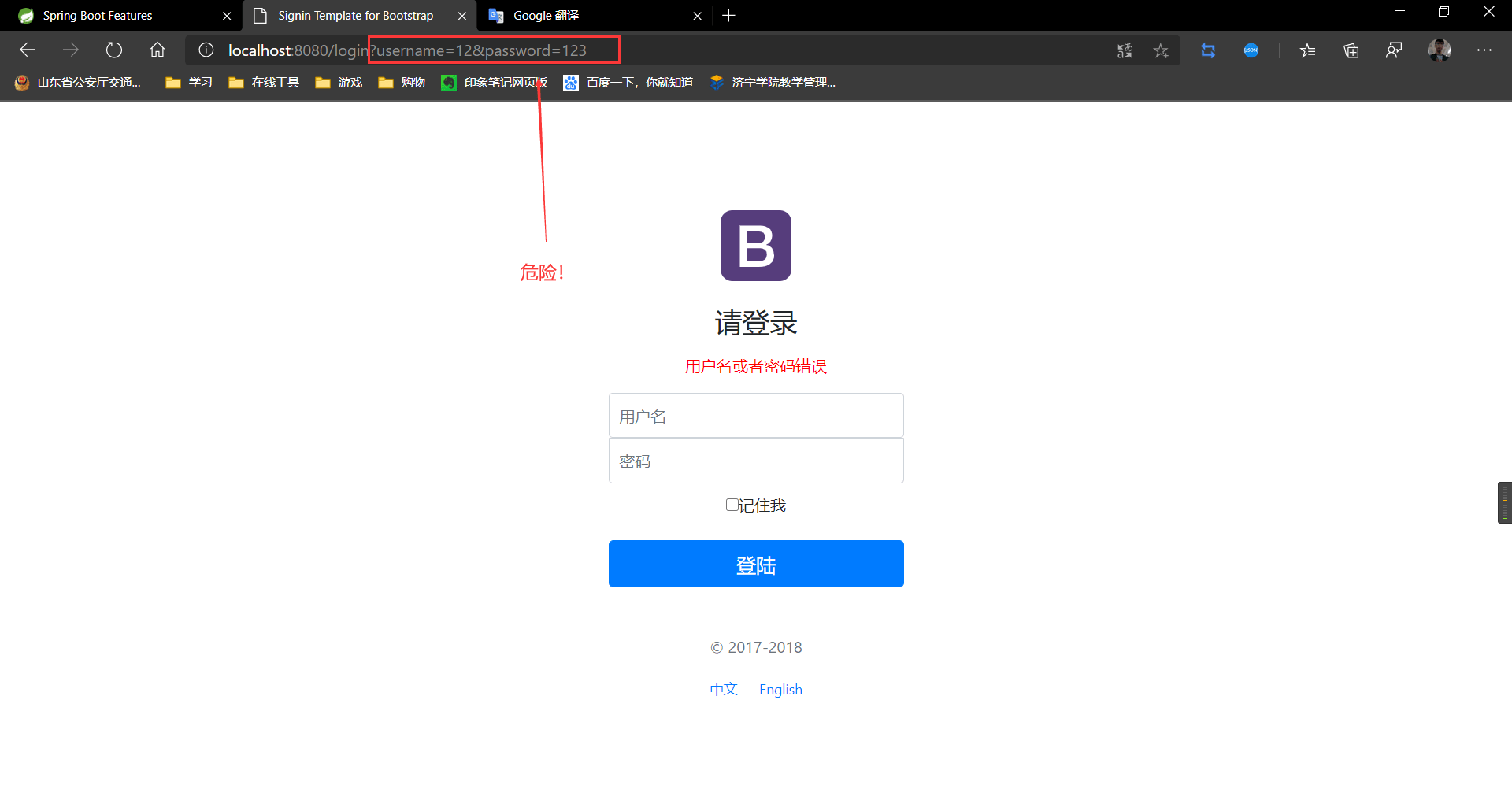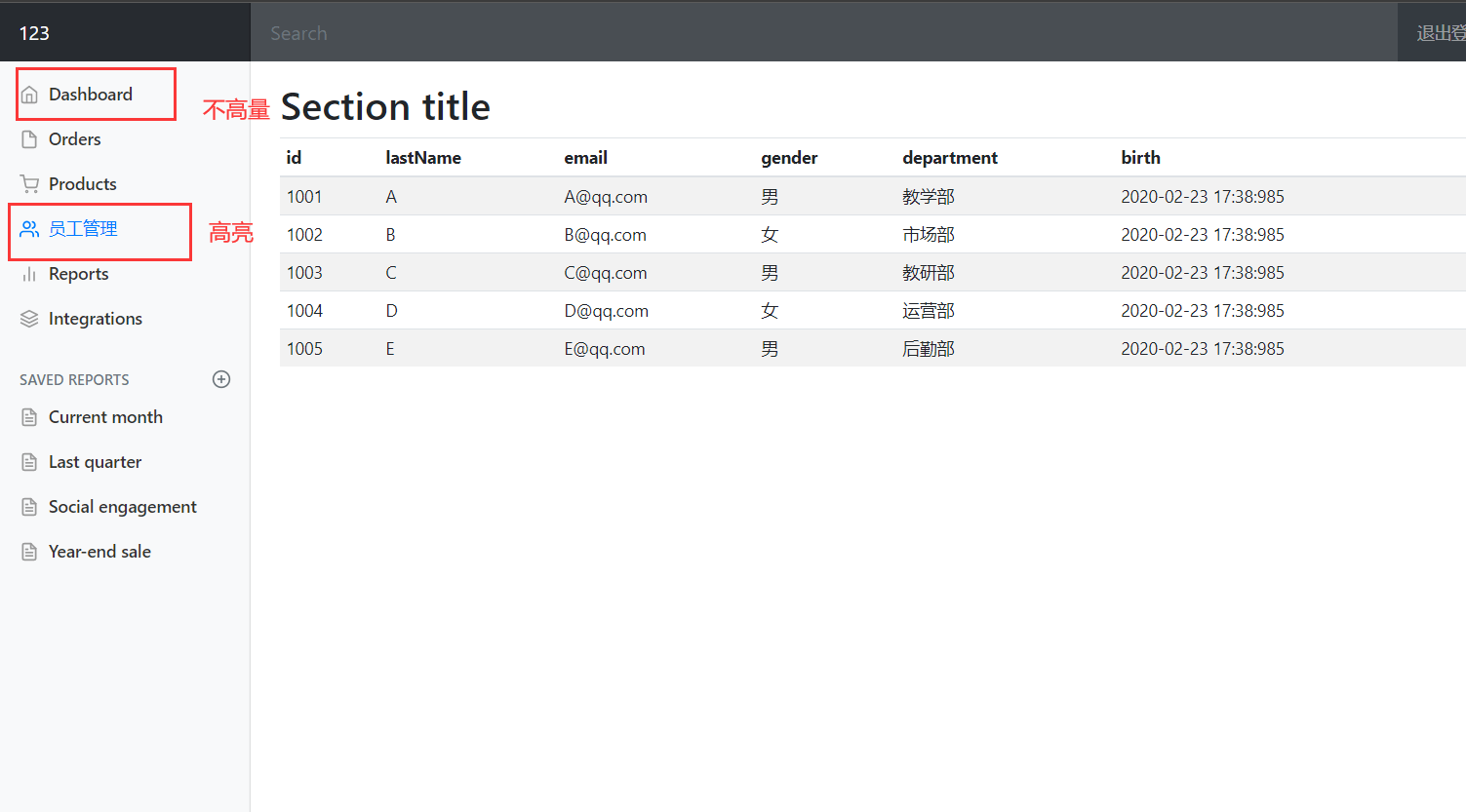SpringBoot Web
SpringBoot Web
# web开发要解决的问题
- 导入静态资源
- 首页
- 模版引擎
- 装配扩展
SpringMVC - 增删改查
- 拦截器
- 国际化
# 导入静态资源
打开源码,有一个
WebMVCAutoConfig的自动配置类,打开,有一个方法:addResourceHandlers
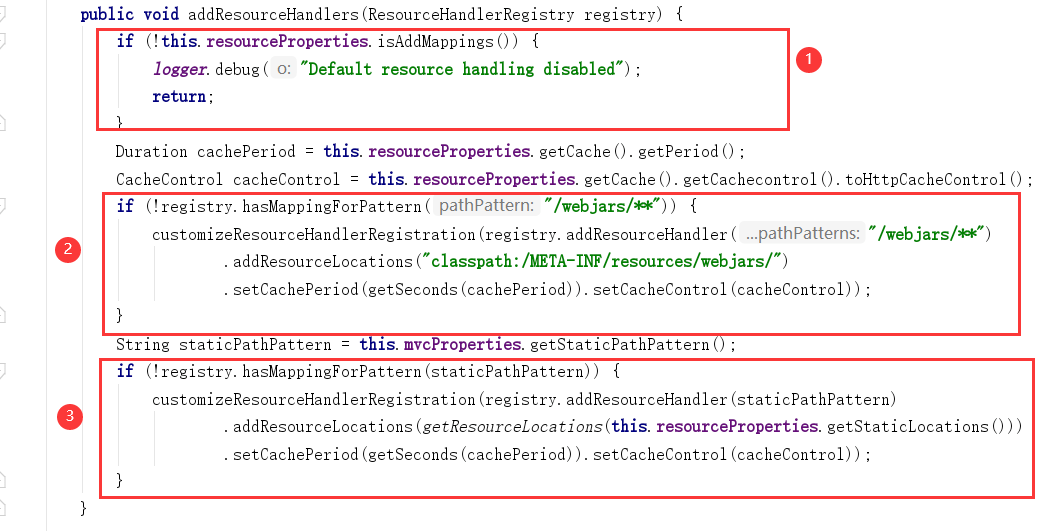
- 假如我们自己自定义了配置,那么直接返回这个配置
说明方法二和方法三都失效了
- 假如我们使用目录
/webjars/**,那么会直接映射到目录结构:classpath:/META-INF/resources/webjars/
那么这个
META-INF路径是不是非常眼熟?没错,就是
maven坐标导入的jar包,这也就是说这个``webjars`能够访问的其实是我们的插件目录结构去百度搜索一下
webjars,发现webjars的官方网址(https://www.webjars.org/ (opens new window))其中有存在着
maven坐标的插件:
随便找一个,比如
JQuery的,导入我们的项目注意要找到一个
META-INF/resource/webjars的路径
我们发现这个路径完全复合
webjars
<dependency>
<groupId>org.webjars</groupId>
<artifactId>jquery</artifactId>
<version>3.4.1</version>
</dependency>
- 映射路径
resource路径
通过读源码我们可以看到这个
resource路径有这么几个:
classpath:/META-INF/resources/:就是第二个点,上面已经讲过了classpath:/resources/classpath:/static/classpath:/public/
注意一个
resource/resource,第一个resource指的是classpath,第二个才是resource
优先级:
注意,资源位置的优先级为:
resource>static(默认)>public
# 首页
在源码里面,可以看到方法:

我们发现这个提示我们去静态资源的目录下的index.html,就是首页,静态资源目录就是我们说的四个:
classpath:/META-INF/resources/classpath:/resources/classpath:/static/classpath:/public/
所以,我们可以随便放置,根据优先级的排序会自动排列
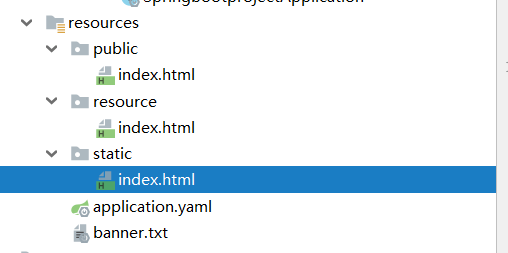
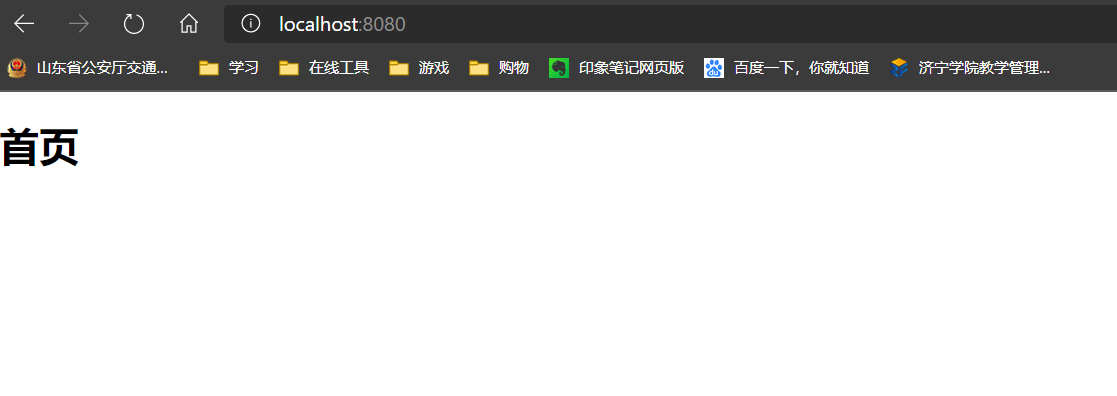
# 模版引擎
以前我们用的模版引擎是JSP,我们可以使用模版引擎来将数据渲染到前端,但是现在Spring Boot已经不支持jsp了
模版引擎有很多替代品,比如freemarker,比如Thymeleaf
Spring Boot推荐的是Thymeleaf,所以我们学习
1、Thymeleaf官网:https://www.thymeleaf.org/ (opens new window)
2、Thymeleaf在Github的主页:https://github.com/thymeleaf/thymeleaf (opens new window)
3、Spring官方文档:“https://docs.spring.io/spring-boot/docs/2.1.6.RELEASE/reference/htmlsingle/#using-boot-starter (opens new window)” , 找到我们对应的版本
有了
Thymeleaf,就可以使用Controller来跳转页面了,否则跳不过去
# 环境配置
去官网找到thymeleaf的启动器:spring-boot-starter-thymeleaf
<dependencies>
<dependency>
<groupId>org.springframework.boot</groupId>
<artifactId>spring-boot-starter</artifactId>
</dependency>
<dependency>
<groupId>org.thymeleaf</groupId>
<artifactId>thymeleaf-spring5</artifactId>
</dependency>
<dependency>
<groupId>org.thymeleaf.extras</groupId>
<artifactId>thymeleaf-extras-java8time</artifactId>
</dependency>
</dependencies>
注意:假如Spring Boot使用Thymeleaf的默认版本是2.x的,我们都是基于3.x开发的,所以注意一下,如果是2.x那么就要手动改变了
# 页面

thymeleaf的所有页面都是写在templates下面,后缀名为.html

举例:
@Controller
public class HelloController {
@RequestMapping("/hello")
public String Hello(){
return "hello";
}
}
<!DOCTYPE html>
<html lang="en">
<head>
<meta charset="UTF-8">
<title>Title</title>
</head>
<body>
<h1>Hello Thymeleaf</h1>
</body>
</html>
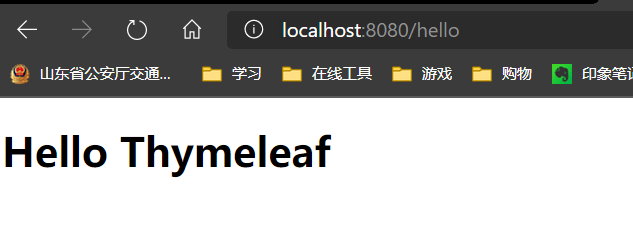
去除
thymeleaf缓存:spring.thymeleaf.cache=falses
# Thymeleaf语法
# 起步
在Thymeleaf文档中我们可以看到起步
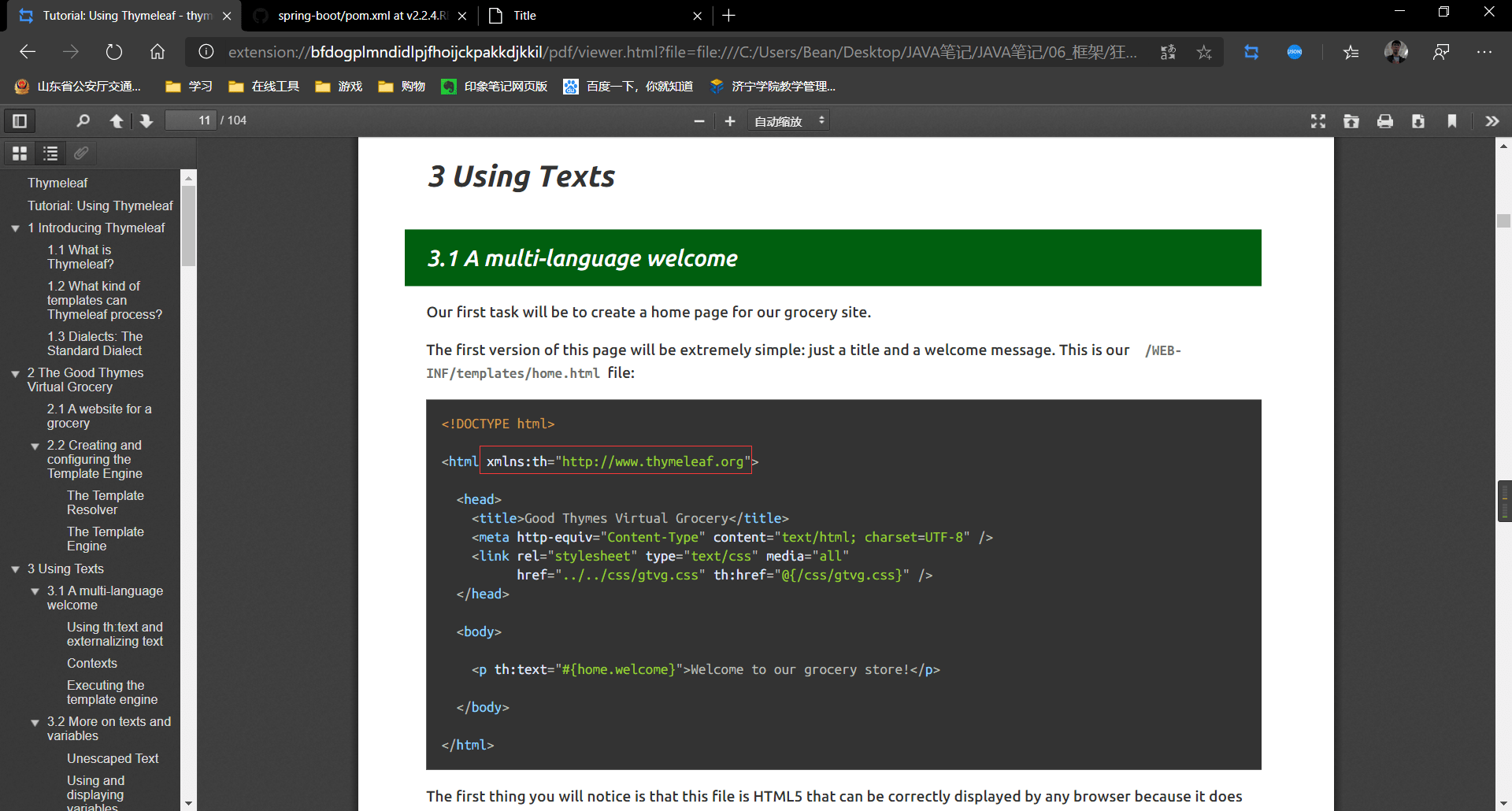
- 导入头文件:
<html xmlns:th="http://www.thymeleaf.org">
- 标准例子
链接:
href="../../css/gtvg.css" <--> th:href="@{/css/gtvg.css}
文本:
th:text="#{home.welcome}"
# 基本语法
首先th:xxx可以替换html中的任何元素,比如:text-->th:text,class-->th:class
基本:
变量:${...}
选择:*{...}
消息:#{...}
URL:@{...}
碎片:~{...}
文本:
文本:'文本'
数字:0,34,3.0,12.3
Boolean:true,false
Null:null
文本操作:
连接符:+
替换:|The name is ${name}|
算数:
+,-,*,/,%
布尔运算:
短路:and,or,
取反:!,not
比较:
>,<,=,>=,<=,==,!=(gt,lt,ge,le,eq,ne)
条件:
if-then:if?(then)
if-then-else:(if)?(then):(else)
(value)?:(defaultValue)
例子:
@Controller
public class HelloController {
@RequestMapping("/hello")
public String Hello(Model model){
model.addAttribute("message","Hello,Thymelef");
return "hello";
}
}
<!DOCTYPE html>
<html lang="en" xmlns:th="http://www.thymeleaf.org">
<head>
<meta charset="UTF-8">
<title>Title</title>
</head>
<body>
<h1 th:text="${message}"></h1>
</body>
</html>
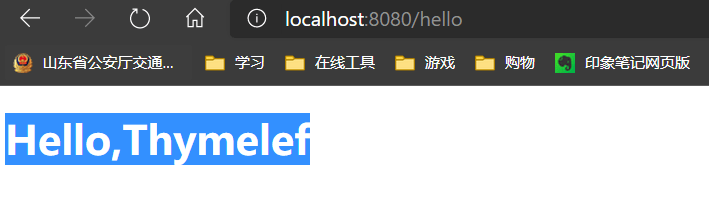
# 标签语法
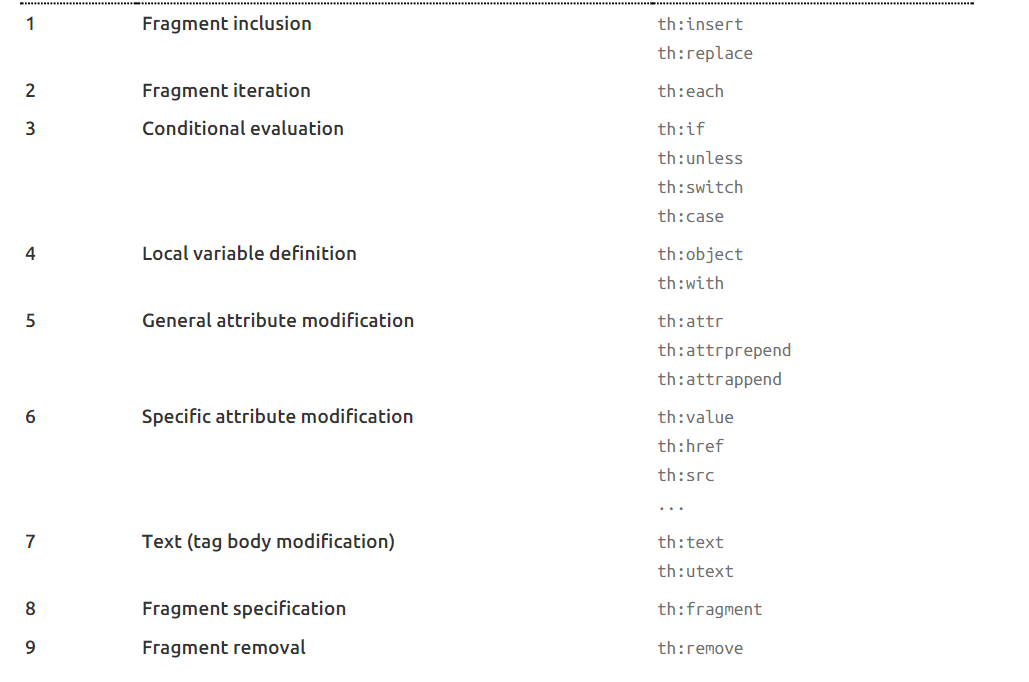
循环
使用th:each遍历
@Controller
public class HelloController {
@RequestMapping("/hello")
public String Hello(Model model){
ArrayList<String> users = new ArrayList<>();
users.add("A");
users.add("B");
users.add("C");
users.add("D");
model.addAttribute("users",users);
return "hello";
}
}
<!DOCTYPE html>
<html lang="en" xmlns:th="http://www.thymeleaf.org">
<head>
<meta charset="UTF-8">
<title>Title</title>
</head>
<body>
<p th:each="user:${users}" th:text="${user}"></p>
</body>
</html>
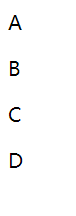
转译和不转译
有几个有意思的,比如第9个th:text,th:utext,为转译和不转译:
@Controller
public class HelloController {
@RequestMapping("/hello")
public String Hello(Model model){
model.addAttribute("message","<h1>Hello,Thymelef</h1>");
return "hello";
}
}
<!DOCTYPE html>
<html lang="en" xmlns:th="http://www.thymeleaf.org">
<head>
<meta charset="UTF-8">
<title>Title</title>
</head>
<body>
<!--<h1>Hello,Thymelef</h1>-->
<div th:text="${message}"></div>
<!--Hello,Thymelef(h1版的)-->
<div th:utext="${message}"></div>
</body>
</html>s
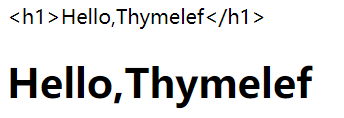
# MVC配置
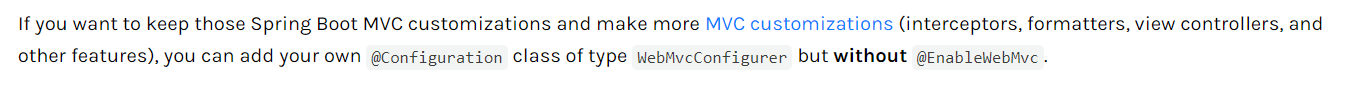
从官网上看,它说要想扩展MVC,只需要添加一个@Configuration的注解到你的类型为WebMvcConfigurer的类上,并且不要添加@EnableWebMvc注解即可
从上面这句话,我们总结出两个条件:
- 要有一个继承(因为查看源码这是一个接口)
WebMvcConfigurer的类 - 类上要有
Configuration注解 - 类上不要有
@EnableWebMvc注解(使用这个注解会全面接管)
# 扩展视图解析器
扩展的前提的三个条件在MVC配置中已经说过了
# 第一个方法:
- 配置视图解析器
MyViewResolver
//首先来一个类,实现试图解析器,我们知道实现视图解析器的类就是视图解析器
public class MyViewResolver implements ViewResolver {
@Override
public View resolveViewName(String viewName, Locale locale) throws Exception {
return null;
}
}
- MVC总配置
//1.使用注解声明这是一个配置类
@Configuration
public class MyMvcConfig implements WebMvcConfigurer {
//2. 实现WebMvcConfigurer
/*扩展视图解析器
使用这个注解把试图解析器交给Spring来进行管理,我们什么也不用做
这就相当于我们已经配置了一个视图解析器
*/
@Bean
public ViewResolver myViewResolver(){
return new MyViewResolver();
}
}
# 更简单的方法:
直接重写这里面的方法
@Configuration
public class MyMvcConfig implements WebMvcConfigurer {
//试图跳转
@Override
public void addViewControllers(ViewControllerRegistry registry) {
//走bean就会走到hello页面
registry.addViewController("/bean").setViewName("hello");
}
}
在Spring Boot中,有非常多的
xxxConfiguration帮助我们进行扩展配置,只要看见了这个东西,就说明我们可以进行扩展了
# 员工管理系统
以员工管理系统作为一个例子,做一个网站
# 准备工作
- 前段页面,随便去百度搜索前端模版,比如bootstrap模版,下载下来,这里使用员工管理系统模版
- 页面引入到
templates下面,资源引入到static下面(也可以是其他的,不过默认是static)
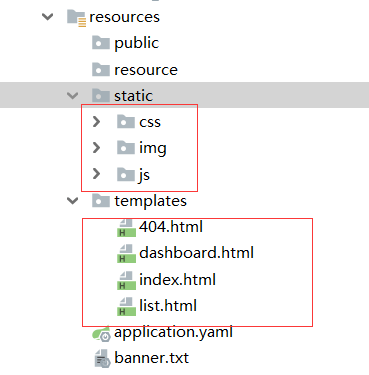
- 使用
pojo
Department部门表
//部门表
@Data
@NoArgsConstructor
@AllArgsConstructor
public class Department {
private Integer id;
private String departmentName;
}
Employee员工表
//员工表
@Data
@NoArgsConstructor
public class Employee {
private Integer id;
private String lastName;
private String email;
private Integer gender;
private Department department;
private Date birth;
public Employee(Integer id, String lastName, String email, Integer gender, Department department) {
this.id = id;
this.lastName = lastName;
this.email = email;
this.gender = gender;
this.department = department;
this.birth = new Date();
}
}
- 因为没有学习
Mybatis,所以先伪造数据库
DepartmentDao
//部门dao
@Repository
public class DepartmentDao {
//模拟数据库中的数据
private static Map<Integer, Department> departments = null;
static {
departments = new HashMap<>();
departments.put(101,new Department(101,"教学部"));
departments.put(102,new Department(102,"市场部"));
departments.put(101,new Department(103,"教研部"));
departments.put(101,new Department(104,"运营部"));
departments.put(101,new Department(105,"后勤部"));
}
//模拟对数据库的操作
public Collection<Department> getDepartments(){
return departments.values();
}
//通过id得到部门
public Department getDepartmentById(Integer id){
return departments.get(id);
}
}
Employee
//员工dao
@Repository
public class EmployeeDao {
//模拟数据库中的数据
private static Map<Integer, Employee> employees = null;
//员工所属的部门
@Autowired
private DepartmentDao departmentDao;
static {
employees = new HashMap<>();
employees.put(101,new Employee(1001,"A","xxx@qq.com",1,new Department(101,"教学部")));
employees.put(102,new Employee(1001,"B","xxx@qq.com",0,new Department(102,"市场部")));
employees.put(101,new Employee(1001,"C","xxx@qq.com",1,new Department(103,"教研部")));
employees.put(101,new Employee(1001,"D","xxx@qq.com",0,new Department(104,"运营部")));
employees.put(101,new Employee(1001,"E","xxx@qq.com",1,new Department(105,"后勤部")));
}
//增加一个员工
private static Integer initId = 1006;
public void save(Employee employee){
if (employee.getId()==null){
employee.setId(initId++);
}
employee.setDepartment(departmentDao.getDepartmentById(employee.getDepartment().getId()));
employees.put(employee.getId(),employee);
}
//查询全部员工
public Collection<Employee> getAll(){
return employees.values();
}
//通过Id查询员工
public Employee getEmployeeById(Integer id){
return employees.get(id);
}
//删除员工通过id
public void delete(Integer id){
employees.remove(id);
}
}
# 首页映射
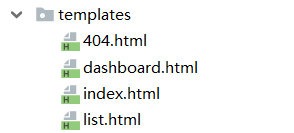
@Controller
public class IndexController {
@RequestMapping({"/","index.html"})
public String index(){
return "index";
}
}
加上之后我们去访问,发现的确跳转了,但是还有个问题,就是页面太难看了
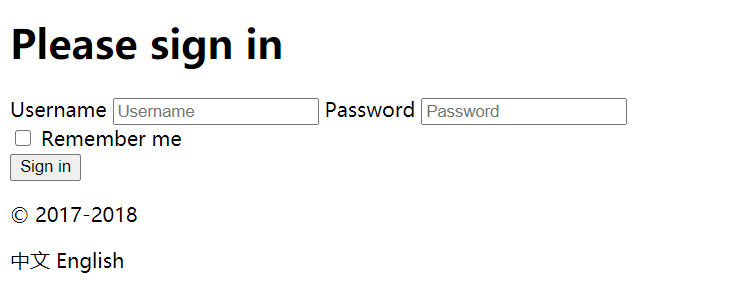
之所以出现这种原因是因为我们没有使用
thymeleaf去接管
- 首先我们去掉
thymeleaf的缓存:
spring:
thymeleaf:
cache: false
- 然后我们使用
thymeleaf接管
<link th:href="@{/css/dashboard.css}" rel="stylesheet">
最后的页面类似与这个效果:
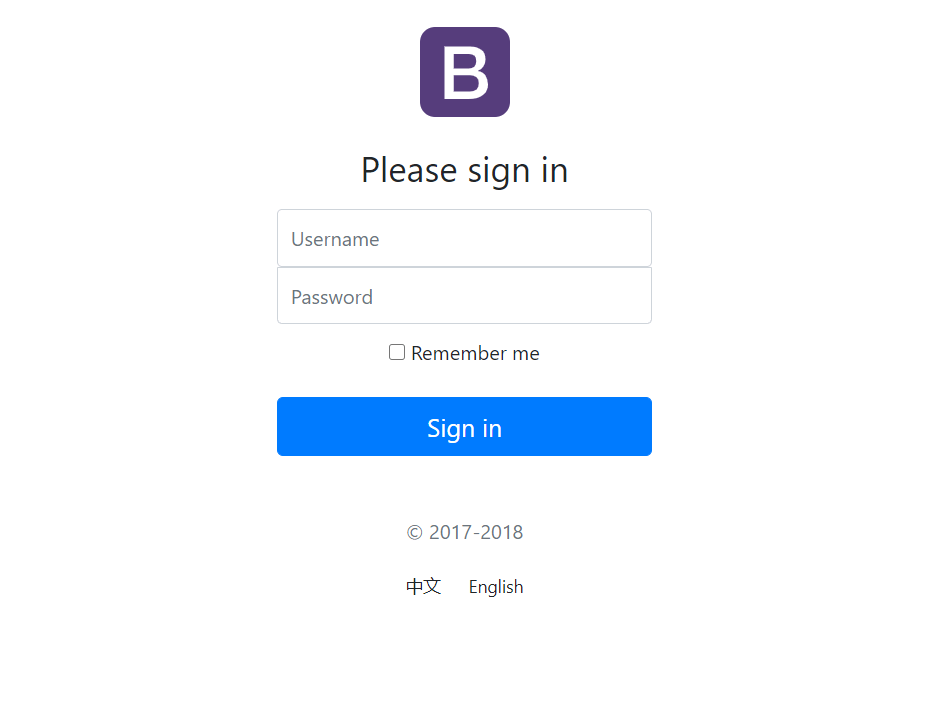
# 页面的国际化
页面的国际化是可以切换中文和外文的,比如上面那张图,有中文和英文
- 在页面国际化之前确认IDEA的编码方式为UTF-8
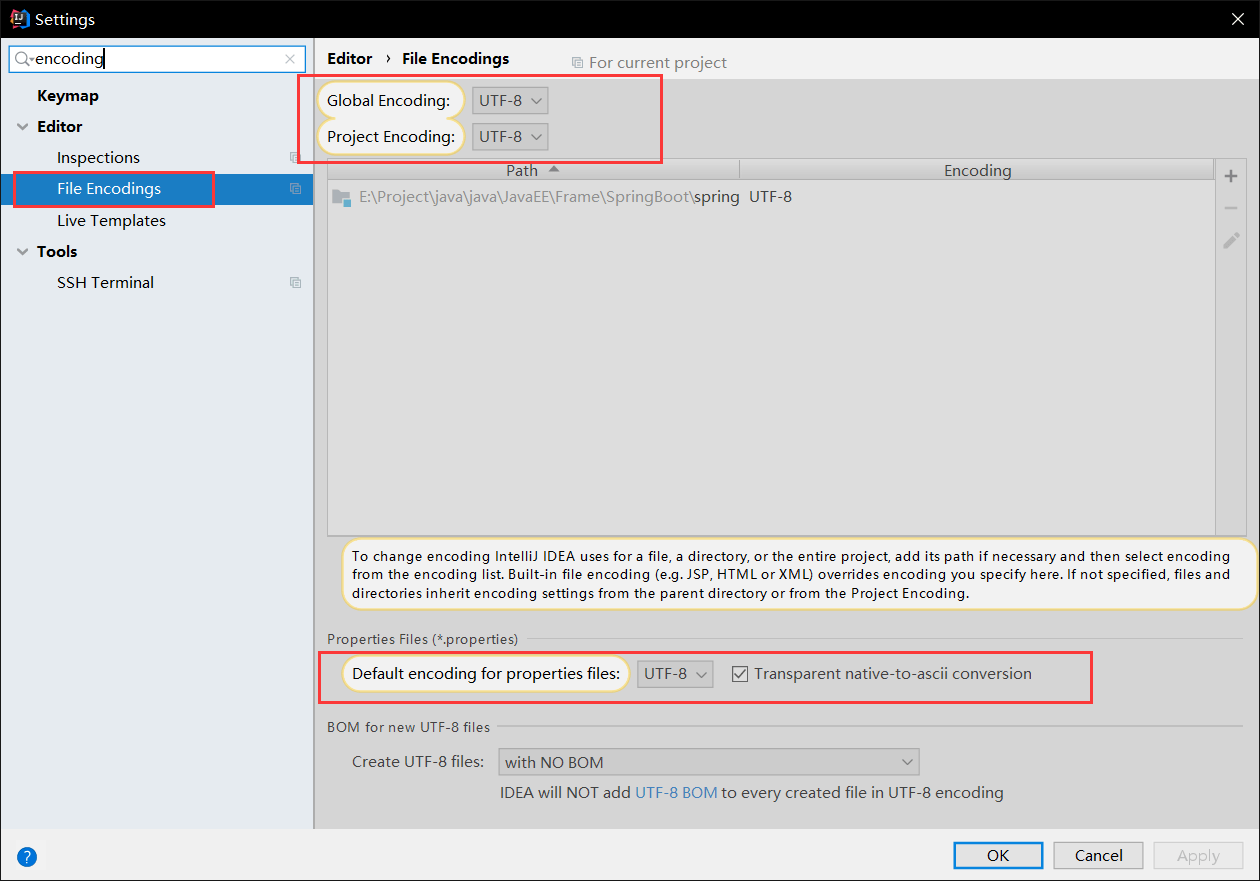
- 我们在
resrouce目录下建立一个文件夹叫做i18n
i18n(其来源是英文单词
internationalization的首末字符i和n,18为中间的字符数)是“国际化”的简称类似的还有
k8s,
- 我们在
i18n下面建立文件,比如
login.properties:默认配置
login_zh_CN.properties:中文配置
login_login_en_US.properties:英文配置
IDEA自动帮我们合成了一个
在IDEA还有一个高级之处,就是可以可视化配置
- 配置完成之后,我们还要使用这个配置:
MessageSourceAutoConfiguration
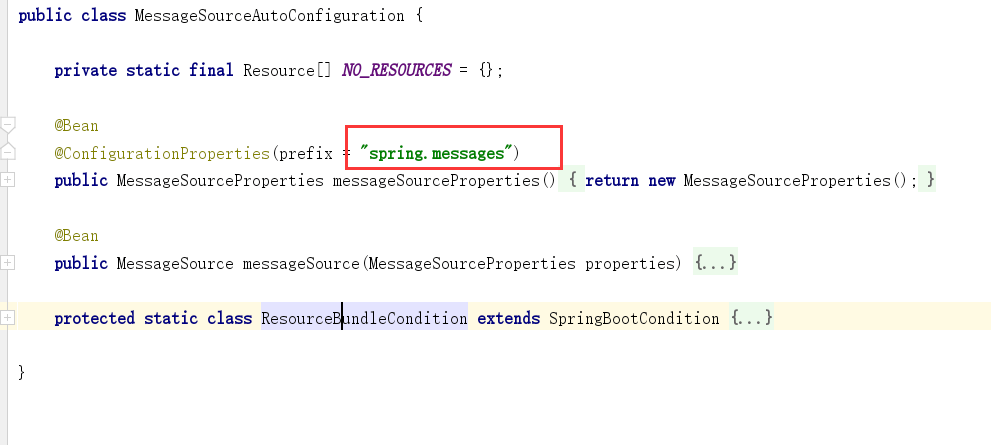
#我们的配置文件放到了这里
spring.messages.basename=i18n.login
- 指定好路径之后,我们还要在
html中使用thymeleaf来接管文本
<h1 class="h3 mb-3 font-weight-normal" th:text="#{login.tip}"></h1>
全部接管之后,我们的初始页面如下:

- 但是我们依然没有达到点击切换的效果,所以继续
- 首先我们需要在a标签下面加上请求链接,这个链接的参数使用
(key=value)而不是?key=value
- 首先我们需要在a标签下面加上请求链接,这个链接的参数使用
<a class="btn btn-sm" th:href="@{index.html(l='zh_CN')}">中文</a>
<a class="btn btn-sm" th:href="@{index.html(l='en_US')}">English</a>
2. 重写地区解析器,解析传进来的参数值
在
WebMvcAutoConfiguration中我们可以发现一个重写的本地化解析器
我们照猫画虎,也做一个自己的本地化解析器,然后交给扩展配置
* 自定义国际化解析器
import javax.servlet.http.HttpServletRequest;
import javax.servlet.http.HttpServletResponse;
import java.util.Locale;
//自定义的国际化解析器
public class MyLocaleResolver implements LocaleResolver {
//解析请求
@Override
public Locale resolveLocale(HttpServletRequest request) {
//获取语言
String language = request.getParameter("l");
//获取默认的,如果没有就使用默认的
Locale locale = Locale.getDefault();
//假如language不为空
if (!StringUtils.isEmpty(language)){
//分割字符串,分别获得国家和地区
String[] split = language.split("_");
locale = new Locale(split[0],split[1]);
}
return locale;
}
@Override
public void setLocale(HttpServletRequest request, HttpServletResponse response, Locale locale) {
}
}
- 加入到`WebMvc扩展`中
```java
@Configuration
public class MyMvcConfig implements WebMvcConfigurer {
@Bean
public LocaleResolver localeResolver(){
return new MyLocaleResolver();
}
}
成功:
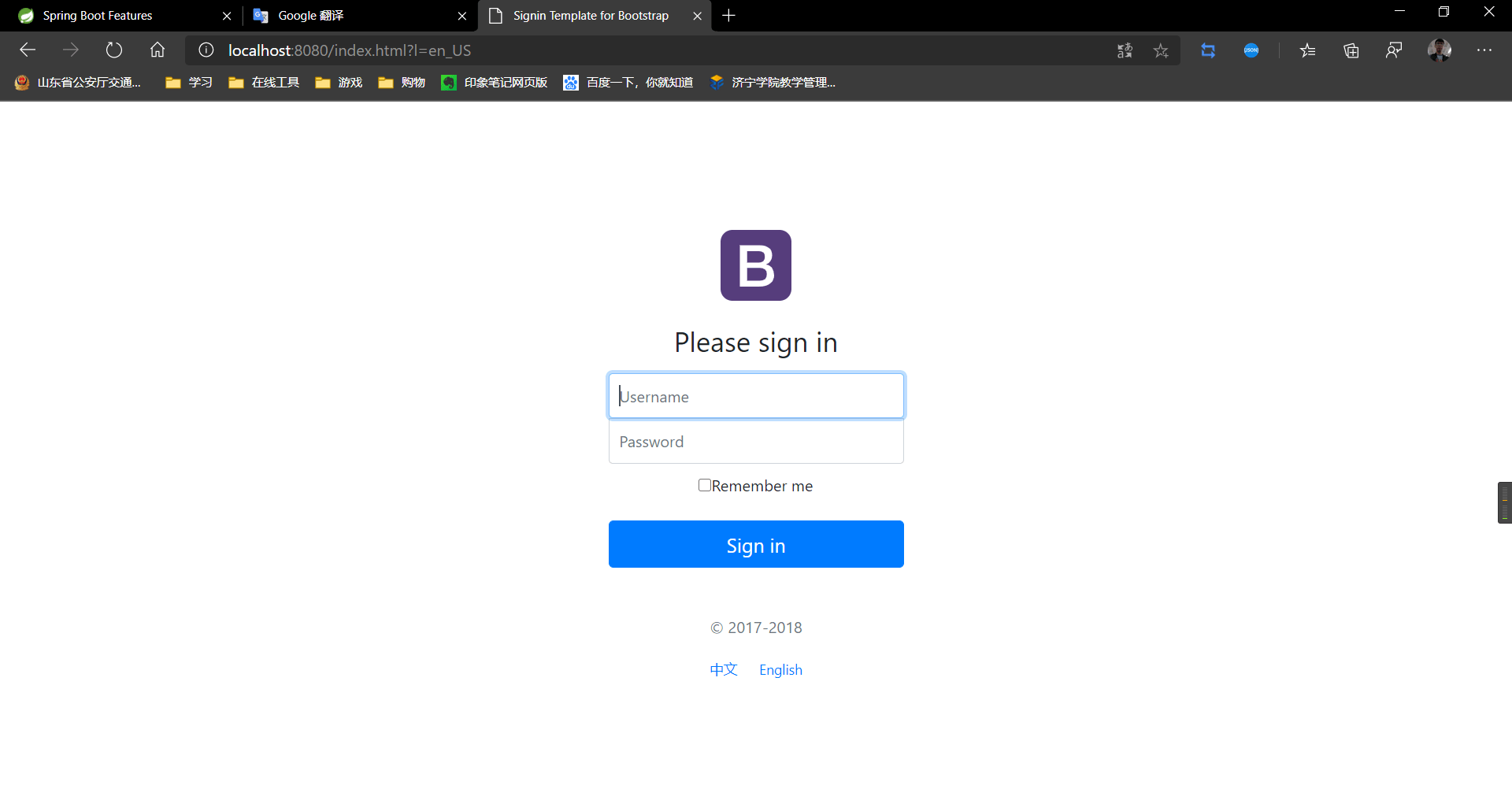
# 登陆
在这里我们要实现几件事情:
- 输入用户名和密码点击登录
- 正确:直接跳转到登陆页面
- 错误:提示错误消息
- 编写视图解析器
@Configuration
public class MyMvcConfig implements WebMvcConfigurer {
@Override
public void addViewControllers(ViewControllerRegistry registry) {
registry.addViewController("/").setViewName("index");
registry.addViewController("/index").setViewName("index");
registry.addViewController("/index.html").setViewName("index");
registry.addViewController("/main").setViewName("dashboard");
registry.addViewController("/main.html").setViewName("dashboard");
}
}
- 在
index.html中编写
<form class="form-signin" th:action="@{/login}">
<!--注意这里:th:if="${! #strings.isEmpty(msg)},这里使用了一个thymeleaf的if语句+取反+工具类 来对是否显示这个标签进行判断-->
<p style="color: red" th:text="${msg}" th:if="${! #strings.isEmpty(msg)}"></p>
<input type="text" name="username" class="form-control" th:placeholder="#{login.username}"/>
<input type="password" name="password" class="form-control" th:placeholder="#{login.password}"/>
<input type="checkbox" th:text="#{login.remember}">
<button class="btn btn-lg btn-primary btn-block" type="submit" th:text="#{login.btn}"></button>
</form>
- 编写
Controller
@Controller
public class LoginController {
@RequestMapping("/login")
public String login(@RequestParam("username") String username, @RequestParam("password") String password, Model model){
/*
* 注意这里的两个重定向:这两个重定向都是具体的请求
* 这两个请求都是写在我们自定义的视图解析器中
* 但是如果不使用重定向,而是直接返回,比如 return "index",那么输入的用户名和密码都会在屏幕上显示出来
* */
if (!StringUtils.isEmpty(username) && password.equals("123456")){
return "redirect:/main";
}else {
model.addAttribute("msg","用户名或者密码错误");
return "redirect:/index";
}
}
}
注意点:
- 注意
controller的两个重定向:这两个重定向都是具体的请求- 这两个请求都是写在我们自定义的视图解析器中
- 但是如果不使用重定向,而是直接返回,比如 return "index",那么输入的用户名和密码都会在屏幕上显示出来
- 注意表单中的
form中一定要有name属性,否则跳转页面的时候会报错- 注意在
thymeleaf取值做判断的时候,取得值可能会爆红,根据提示随便加个注释就行了
# 拦截器
我们已经实现了登陆,但是还有问题:直接输入这个网址就可以进入页面,翻过了登陆这个步骤,所以我们也需要拦截器
- 实现拦截器
//继承拦截器
public class LoginHandlerInterceptor implements HandlerInterceptor {
@Override
public boolean preHandle(HttpServletRequest request, HttpServletResponse response, Object handler) throws Exception {
//登陆成功之后应该存在用户的session
Object session = request.getSession().getAttribute("session");
if (session==null){
//没有登录,不放行
request.setAttribute("msg","请先登录");
request.getRequestDispatcher("/index").forward(request,response);
return false;
}
//登录之后就放行
return true;
}
}
- 添加到
WebMvc中的配置中去
@Configuration
public class MyMvcConfig implements WebMvcConfigurer {
@Bean
public LocaleResolver localeResolver(){
return new MyLocaleResolver();
}
@Override
public void addViewControllers(ViewControllerRegistry registry) {
registry.addViewController("/").setViewName("index");
registry.addViewController("/index.html").setViewName("index");
registry.addViewController("/index").setViewName("index");
/*假如请求的路径为:/main.html,则映射到dashboard*/
registry.addViewController("/main").setViewName("dashboard");
registry.addViewController("/main.html").setViewName("dashboard");
}
@Override
public void addInterceptors(InterceptorRegistry registry) {
//添加一个拦截器,拦截所有请求,除了 / , /index , /index.html , login,所有的静态资源
registry.addInterceptor(new LoginHandlerInterceptor())
.addPathPatterns("/**")
.excludePathPatterns("/","/index","/index.html","/login","/css/**","/js/**","/img/**");
}
}
- 登录页面
<form class="form-signin" th:action="@{/login}">
<!--图片也是url,所以也是用@{}代替-->
<img class="mb-4" th:src="@{/img/bootstrap-solid.svg}" alt="" width="72" height="72">
<h1 class="h3 mb-3 font-weight-normal" th:text="#{login.tip}"></h1>
<!--注意这里:th:if="${! #strings.isEmpty(msg)},这里使用了一个thymeleaf的if语句+取反+工具类 来对是否显示这个标签进行判断-->
<!--/*@thymesVar id="msg" type="com"*/-->
<p style="color: red" th:text="${msg}" th:if="${! #strings.isEmpty(msg)}"></p>
<input type="text" name="username" class="form-control" th:placeholder="#{login.username}"/>
<input type="password" name="password" class="form-control" th:placeholder="#{login.password}"/>
<div class="checkbox mb-3">
<label>
<input type="checkbox" th:text="#{login.remember}">
</label>
</div>
<button class="btn btn-lg btn-primary btn-block" type="submit" th:text="#{login.btn}"></button>
<p class="mt-5 mb-3 text-muted">© 2017-2018</p>
<a class="btn btn-sm" th:href="@{index.html(l='zh_CN')}">中文</a>
<a class="btn btn-sm" th:href="@{index.html(l='en_US')}">English</a>
</form>
- 登录之后的页面
<!--这里取到了session中的值,成功地在首页上显示了名字-->
<a class="navbar-brand col-sm-3 col-md-2 mr-0"href="http://getbootstrap.com/docs/4.0/examples/dashboard/#" th:text="${session.session}">
</a>
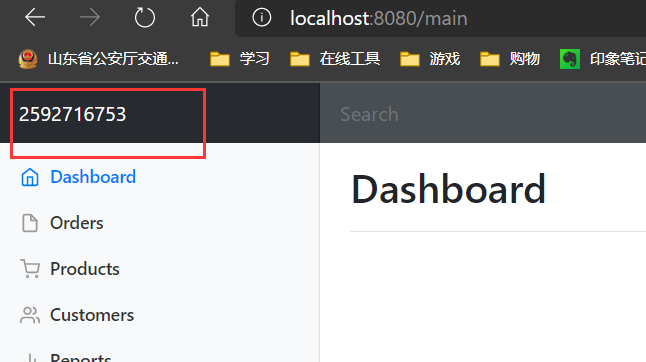
# 显示员工列表
- 提取前端公共页面
- 编写列表
# 编写前端公共页面
在thymeleaf中有一个比较友好的功能,就是把一个模块抽取出来作为一个组件,这样就可以进行组件化开发
比较几个公共界面,我们发现有很多的内容都是重复的,比如侧边栏,顶部导航等等,所以我们要把这些内容给抽取出来
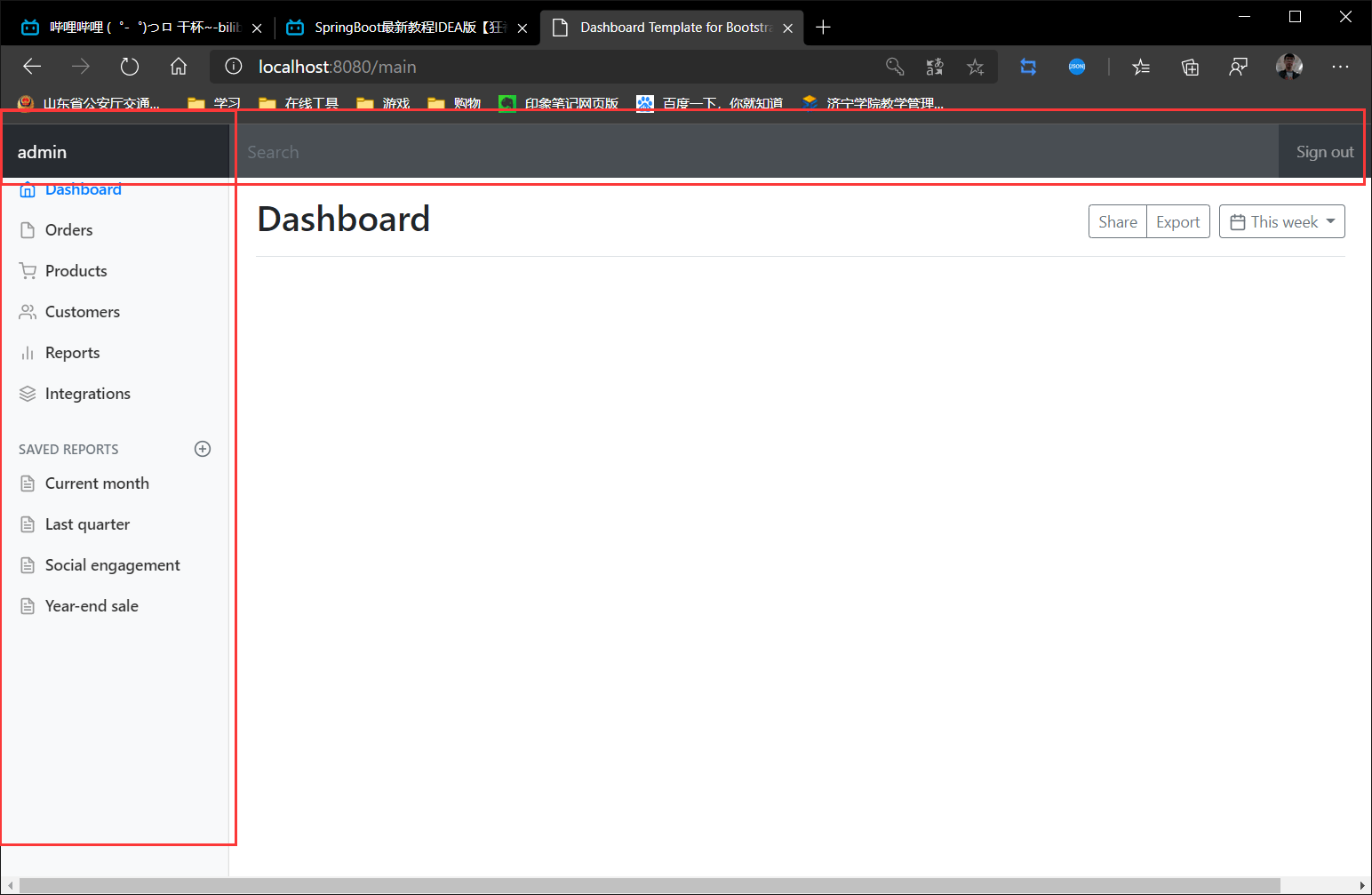
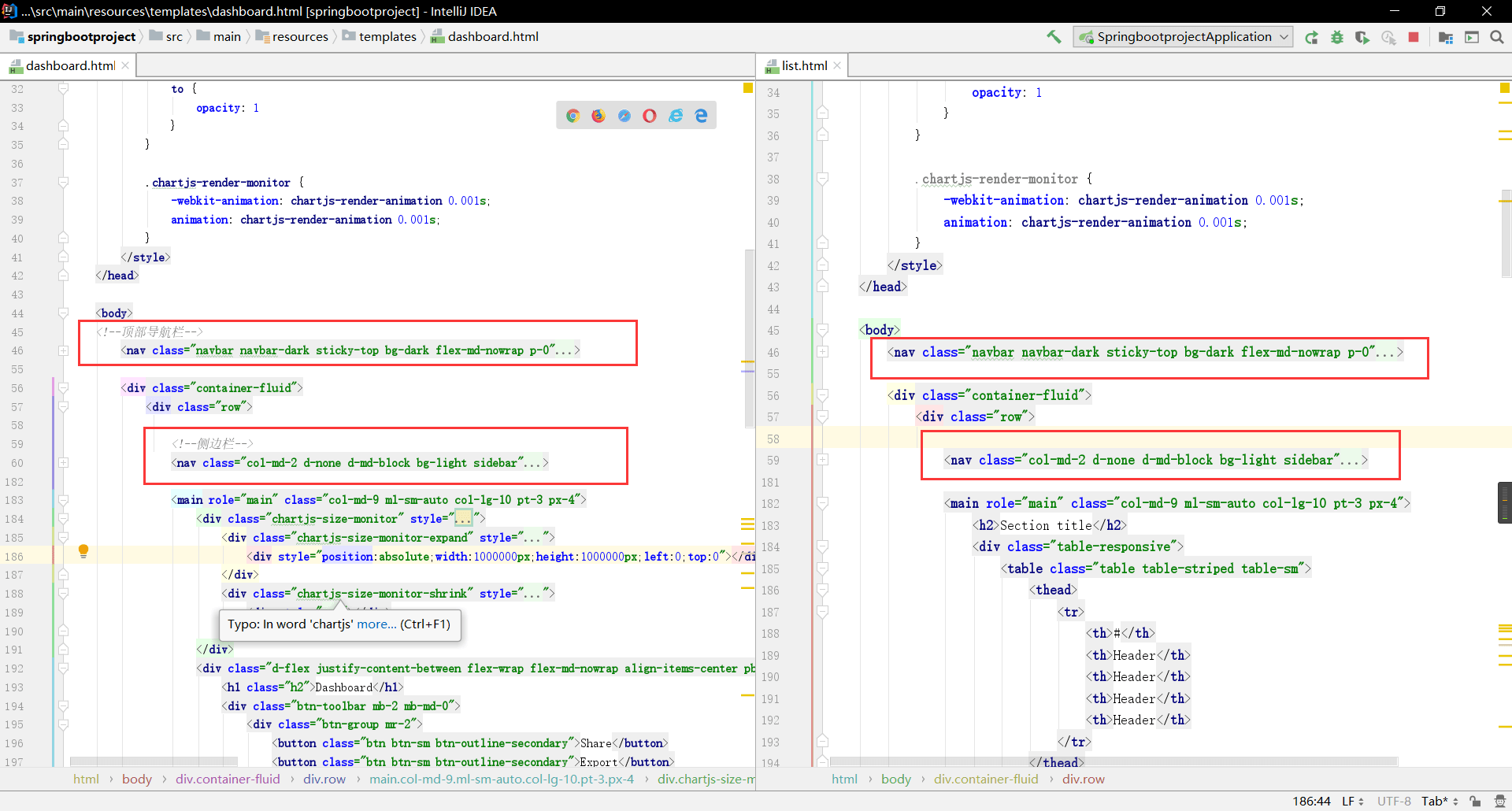
查找文档,果然发现有这种用法
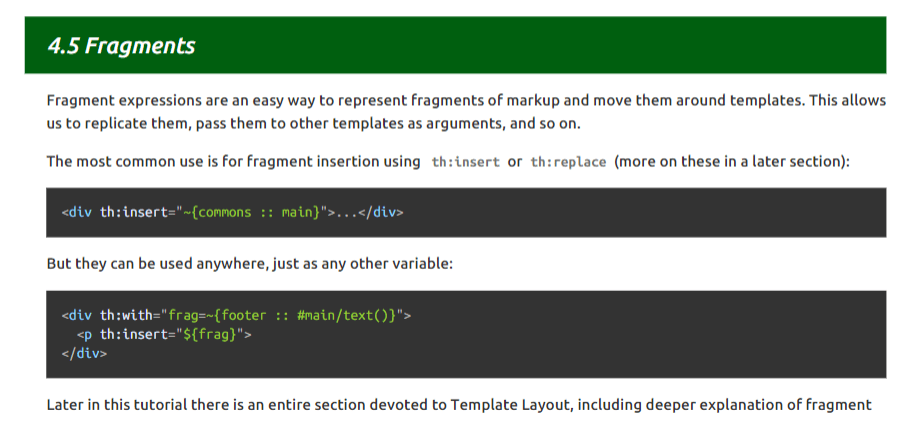
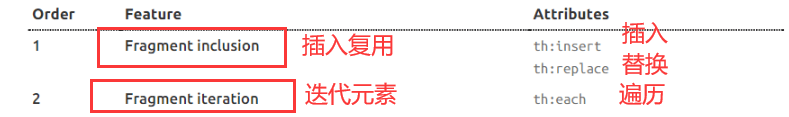
那么我们开始编写共同界面,并组件化使用,插在各个页面上
- 提取出两个组件部分,放到公共组件中,因为内容太多,只显示部分:
templates/common/common.html
<!DOCTYPE html>
<!--首先要引用thymeleaf-->
<html lang="en" xmlns:th="http://www.thymeleaf.org">
<!--顶部导航栏,注意th:fragment="topbar"规定了这是一个碎片,可以引用到各个页面中的,名字叫做topbar-->
<nav class="navbar navbar-dark sticky-top bg-dark flex-md-nowrap p-0" th:fragment="topbar">
</nav>
<!--侧边栏,th:fragment="siderbar"-->
<!--我们使用thymeleaf来接管这个,判断,假如页面传过来的值为null,那么图标就处于激活状态,否则不激活-->
<a th:class="(${order}==null)?('nav-link active'):('nav-link')" href="http://getbootstrap.com/docs/4.0/examples/dashboard/#">
</a>
<!--我们使用thymeleaf来接管这个,判断,假如页面传过来的值为list,那么图标就处于激活状态,否则不激活-->
<a th:class="(${order}=='list')?('nav-link active'):('nav-link')" th:href="@{/customers}">
</html>
注意点:
- 引用
thymeleaf- 碎片的使用就要声明
th:fragment="xxx"- 使用
thymeleaf来接管class,对于传过来的值进行判断,然后决定图标是不是高亮状态
- 下面是两个页面,用于对比,同样只放出部分
templates/dashboard.html
<!--顶部导航栏,使用的是common/common页面下的topbar这个碎片-->
<div th:replace="~{common/common::topbar}"></div>
<!--侧边栏,传递的值为null-->
<div th:replace="~{common/common::siderbar}"></div>
templates/customers/list.html
<!--顶部导航栏-->
<div th:replace="~{common/common::topbar}"></div>
<!--侧边栏,传递的值为list-->
<div th:replace="~{common/common::siderbar(order='list')}"></div>
# 页面传值
要使用页面传值,则首先需要编写接口
因为侧边栏都放到了公共页面去,所以直接在公共页的a标签出编写跳转路径
templates/common/common.html
<a th:class="(${order}=='list')?('nav-link active'):('nav-link')" th:href="@{/customers}">
重点是这里的
th:href,不要被前面的图标显示弄乱了
controller
@Controller
public class CustomersController {
@Autowired
EmployeeDao employeeDao;
@RequestMapping("/customers")
public String customers(Model model){
/*这里将员工数据添加进去,并且返回到指定的页面*/
model.addAttribute("customers",employeeDao.getAll());
return "customers/list";
}
}
本来
controller层应该调用service的,但是没有链接数据库,连数据都是伪造的,所以一切从简
templates/customers/list.html
<table class="table table-striped table-sm">
<thead>
<tr>
<th>id</th>
<th>lastName</th>
<th>email</th>
<th>gender</th>
<th>department</th>
<th>birth</th>
</tr>
</thead>
<tbody>
<tr th:each="customer : ${customers}">
<td th:text="${customer.getId()}"></td>
<td th:text="${customer.getLastName()}"></td>
<td th:text="${customer.getEmail()}"></td>
<!--因为这里只有0和1两个选项,但是性别又不能为0或者1,所以在这里进行一次判断-->
<td th:text="(${customer.getGender()}==0)?'女':'男'"></td>
<!--市场是一个pojo,所以只显示名字-->
<td th:text="${customer.getDepartment().getDepartmentName()}"></td>
<!--thymeleaf对日期也有处理-->
<td th:text="${#calendars.format(customer.getBirth(),'yyyy-MM-dd HH:mm:SS')}"></td>
</tr>
</tbody>
</table>
有几个点需要注意一下:
- 性别选项将纯数字变为男和女
pojo复杂类型选择输出thymeleaf的函数问题,比如对日期的支持,除了对日期的支持还有很多函数,可以去看
最后截图:
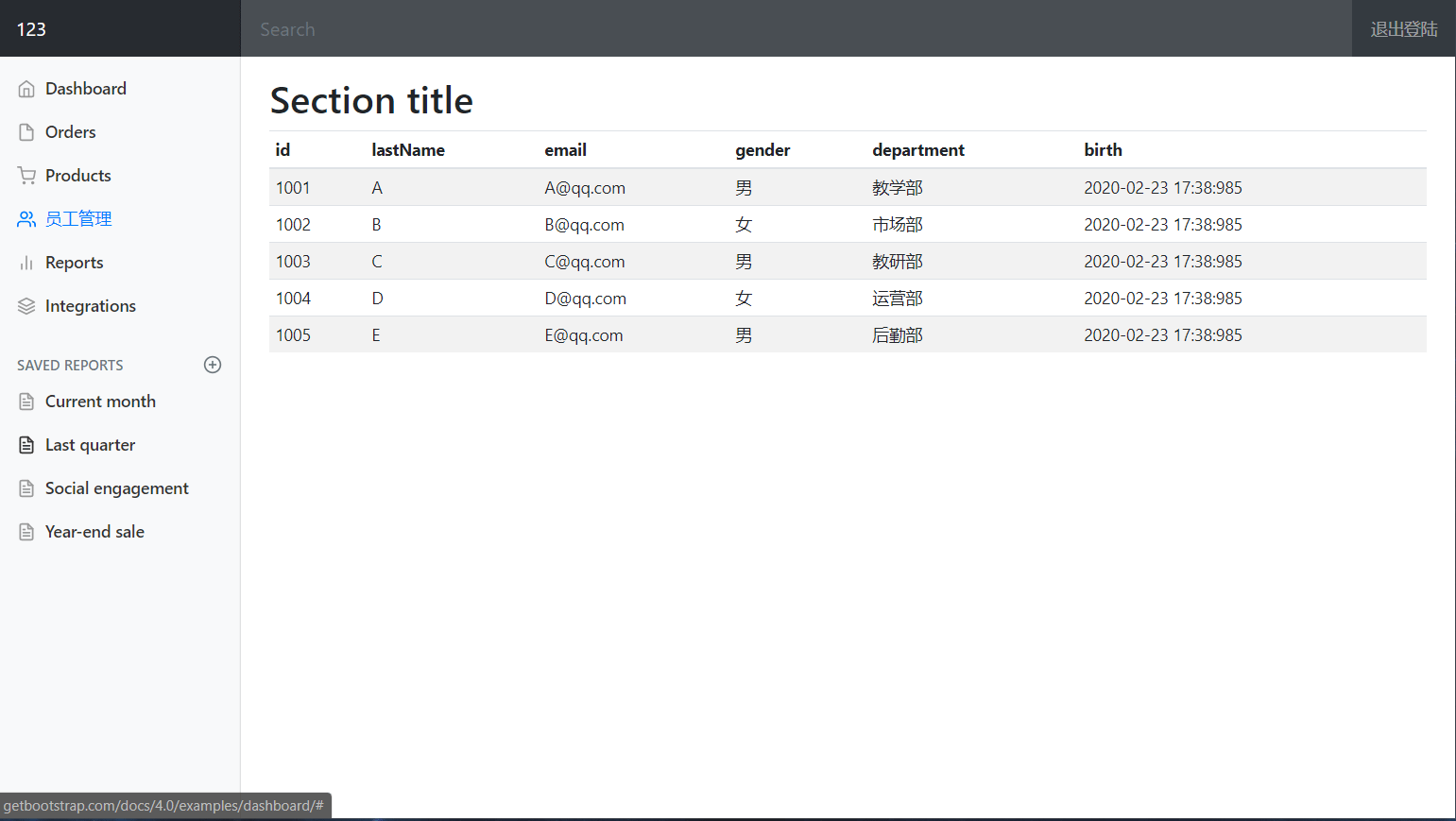
# 添加员工
首先我们需要在最后面加一个按钮,叫做添加员工
<h2><button class="btn btn-sm btn-success">添加员工</button></h2>
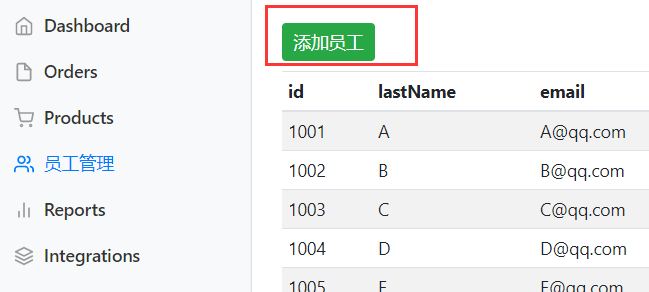
然后我们需要一个添加员工的界面,只显示部分
<!--添加员工界面-->
<main role="main" class="col-md-9 ml-sm-auto col-lg-10 pt-3 px-4">
<form th:action="@{/addcustomers}" method="post">
<input type="text" class="form-control" placeholder="kuangshen" name="lastName">
<input type="email" class="form-control" placeholder="24736743@qq.com" name="email">
<input class="form-check-input" type="radio" name="gender" value="1">
<input class="form-check-input" type="radio" name="gender" value="0">
<!--这里显示的部门信息要从后端读取-->
<select class="form-control" name="department.id">
<!--注意这里的text和value不是一个,text是前段显示,但是到后台提交到时候需要value
还有注意name和value的值到了后台要一样,否则会报错,
尤其是department,这个不能传递pojo,所以两者要符合
-->
<option th:each="department:${departments}" th:text="${department.getDepartmentName()}" th:value="${department.getId()}"></option>
</select>
<input type="text" class="form-control" placeholder="kuangstudy" name="birth">
<button type="submit" class="btn btn-primary">添加</button>
</form>
</main>
注意点虽然在注释里都写好了,但是还是要说一遍:
- 部门等信息动态获取显示,详情看显示员工列表
- 注意部门是一个实体类,而实体类中假如只传输一个id,那么name和value要对应起来
- 注意
select下拉列表中,name是在select中,而value在具体的option里
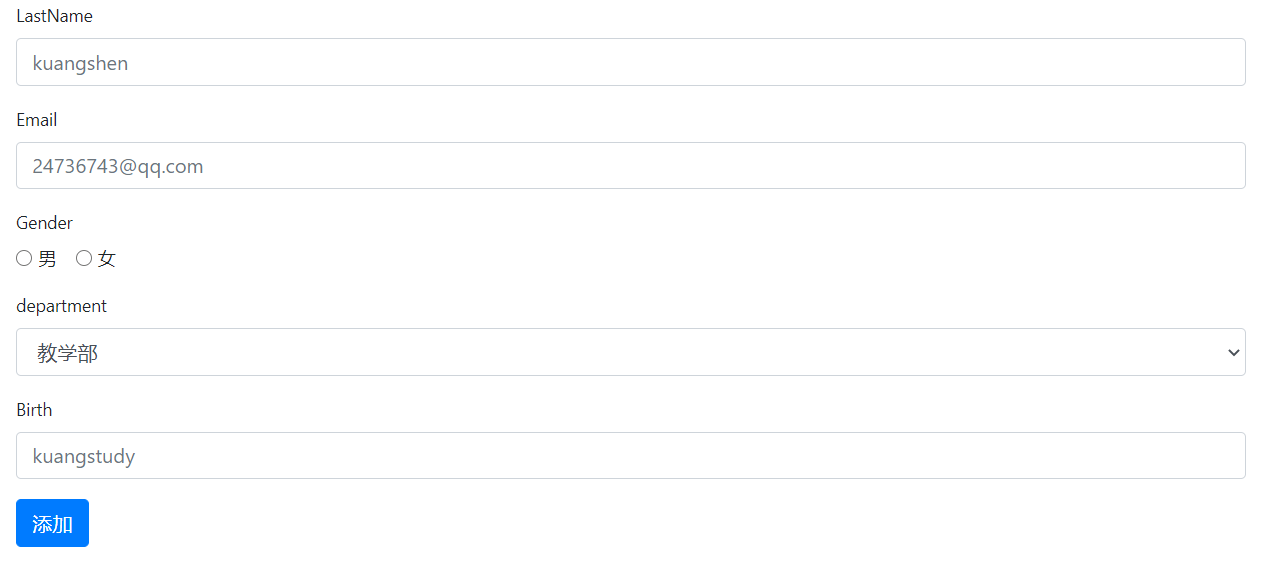
Controller接口
@Controller
public class CustomersController {
@Autowired
EmployeeDao employeeDao;
@Autowired
DepartmentDao departmentDao;
/*具体的作用是跳转到员工列表*/
@RequestMapping("/customers")
public String customers(Model model){
/*这里将员工数据添加进去,并且返回到指定的页面*/
model.addAttribute("customers",employeeDao.getAll());
return "customers/list";
}
/*具体的作用是跳转到添加员工界面,并且交给部门的动态数据*/
@GetMapping("/addcustomers")
public String addCustomers(Model model){
Collection<Department> departments = departmentDao.getDepartments();
model.addAttribute("departments",departments);
return "customers/addcustomers";
}
/*具体的作用是添加员工信息,其实应该调用service层*/
@PostMapping("/addcustomers")
public String addCustomers(Employee employee){
employeeDao.save(employee);
/*重定向到 /customers 请求下,让他再去访问一遍员工数据*/
return "redirect:/customers";
}
}
最后修改一下birth传递值的格式:
#日期格式修改
spring.mvc.date-format=yyyy-MM-dd
# 修改员工信息
类似于添加员工信息,我们需要一个修改按钮
<td>
<a class="btn btn-sm btn-warning" th:href="@{/updatecustomers/}+${customer.getId()}" th:text="修改">
</a>
</td>
注意这里的传递参数值就是这样传递,在idea中会报错,但是其实并没有错误
然后我们需要一个页面
<main role="main" class="col-md-9 ml-sm-auto col-lg-10 pt-3 px-4">
<form th:action="@{/updatecustomers}" method="post">
<input type="text" class="form-control" name="lastName" th:value="${employee.getLastName()}">
<input type="email" class="form-control" name="email" th:value="${employee.getEmail()}">
<input class="form-check-input" type="radio" name="gender" value="1" th:checked="${employee.getGender()}==1">
<input class="form-check-input" type="radio" name="gender" value="0" th:checked="${employee.getGender()}==0">
<select class="form-control" name="department.id">
<option th:each="department:${departments}" th:text="${department.getDepartmentName()}" th:value="${department.getId()}"
th:selected="${employee.getDepartment().getId()}==${department.getId()}">
</option>
</select>
<input type="text" class="form-control" name="birth" th:value="${#calendars.format(employee.getBirth(),'yyyy-MM-dd')}">
<button type="submit" class="btn btn-primary">修改</button>
</form>
</main>
选择选中的时候使用了
thymeleaf的表达式进行了判断进行日期的格式化
Controller
@Controller
public class CustomersController {
@Autowired
EmployeeDao employeeDao;
@Autowired
DepartmentDao departmentDao;
/*具体的作用是跳转到员工列表*/
@RequestMapping("/customers")
public String customers(Model model){
/*这里将员工数据添加进去,并且返回到指定的页面*/
model.addAttribute("customers",employeeDao.getAll());
return "customers/list";
}
/*进入到修改页面*/
@GetMapping("/updatecustomers/{id}")
public String updateCustomers(@PathVariable("id") Integer id,Model model){
Employee employee = employeeDao.getEmployeeById(id);
Collection<Department> departments = departmentDao.getDepartments();
model.addAttribute("employee",employee);
model.addAttribute("departments",departments);
return "customers/updatecustomers";
}
/*修改后跳转界面*/
@PostMapping("/updatecustomers")
public String updateCustomers(Employee employee){
//虽然这里应该有一个修改的内容,但是我没写,就当修改完了,走一遍流程
return "redirect:/customers";
}
}
虽然没有进行具体的修改,但是流程已经走完了
# 删除员工信息
首先需要一个按钮
<td>
<a class="btn btn-sm btn-danger" th:href="@{/deletecustomers/}+${customer.getId()}" th:text="删除">
</a>
</td>
然后需要一个Controller
@Controller
public class CustomersController {
@Autowired
EmployeeDao employeeDao;
@Autowired
DepartmentDao departmentDao;
/*具体的作用是跳转到员工列表*/
@RequestMapping("/customers")
public String customers(Model model){
/*这里将员工数据添加进去,并且返回到指定的页面*/
model.addAttribute("customers",employeeDao.getAll());
return "customers/list";
}
/*进入到删除页面*/
@GetMapping("/deletecustomers/{id}")
public String deleteCustomers(@PathVariable("id") Integer id,Model model){
employeeDao.delete(id);
return "redirect:/customers";
}
}
# 网站应该如何写
后端没什么,关键是前端
- 模版:别人写好的,我们拿来改成自己需要的
- 框架:组件:自己手动安装。比如
Bootstarp,Layui,semantic-ui- 栅格系统
- 导航栏
- 侧边栏
- 表单
快速搭建web应用
- 前端搞定,要知道前端页面是什么样子
- 设计数据库(难点)
- 前端可以独立运行
- 数据接口如何对接:json
- 前后端联调
- 有一套自己熟悉的后台模版,比如
x-admin- 前端页面:至少能够自己通过前端框架,组合出来一个网站页面
indexaboutblogpostuser